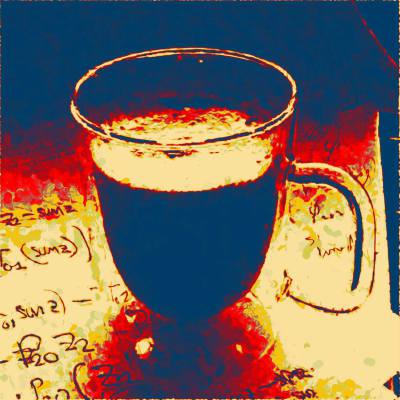Panflute API¶
Base elements¶
- class Element(*args, **kwargs)[source]¶
Base class of all Pandoc elements
- parent¶
Element that contains the current one.
Note: the
.parentand related attributes are not implemented for metadata elements.- Return type:
Element|None
- location¶
Noneunless the element is in a non–standard location of its parent, such as the.captionor.headerattributes of a table.In those cases,
.locationwill be equal to a string.- rtype:
str|None
- walk(action, doc=None, stop_if=None)[source]¶
Walk through the element and all its children (sub-elements), applying the provided function
action.A trivial example would be:
from panflute import * def no_action(elem, doc): pass doc = Doc(Para(Str('a'))) altered = doc.walk(no_action)
- Parameters:
action (
function) – function that takes (element, doc) as arguments.doc (
Doc) – root document; used to access metadata, the output format (in.format, other elements, and other variables). Only use this variable if for some reason you don’t want to use the current document of an element.stop_if (
function, optional) – function that takes (element) as argument.
- Return type:
Element|[]|None
- content¶
Sequence of
Elementobjects (usually eitherBlockorInline) that are “children” of the current element.Only available for elements that accept
*args.Note: some elements have children in attributes other than
content(such asTablethat has children in the header and caption attributes).
- index¶
- ancestor(n)[source]¶
Return the n-th ancestor. Note that
elem.ancestor(1) == elem.parent- Return type:
Element|None
- prev¶
Return the previous sibling. Note that
elem.offset(-1) == elem.prev- Return type:
Element|None
- replace_keyword(keyword, replacement[, count])¶
Walk through the element and its children and look for Str() objects that contains exactly the keyword. Then, replace it.
Usually applied to an entire document (a
Docelement)Note: If the replacement is a block, it cannot be put in place of a Str element. As a solution, the closest ancestor (e.g. the parent) will be replaced instead, but only if possible (if the parent only has one child).
Example:
>>> from panflute import * >>> p1 = Para(Str('Spam'), Space, Emph(Str('and'), Space, Str('eggs'))) >>> p2 = Para(Str('eggs')) >>> p3 = Plain(Emph(Str('eggs'))) >>> doc = Doc(p1, p2, p3) >>> doc.content ListContainer(Para(Str(Spam) Space Emph(Str(and) Space Str(eggs))) Para(Str(eggs)) Plain(Emph(Str(eggs)))) >>> doc.replace_keyword('eggs', Str('ham')) >>> doc.content ListContainer(Para(Str(Spam) Space Emph(Str(and) Space Str(ham))) Para(Str(ham)) Plain(Emph(Str(ham)))) >>> doc.replace_keyword(keyword='ham', replacement=Para(Str('spam'))) >>> doc.content ListContainer(Para(Str(Spam) Space Emph(Str(and) Space Str(ham))) Para(Str(spam)) Para(Str(spam)))
- Parameters:
keyword (
str) – string that will be searched (cannot have spaces!)replacement (
Element) – element that will be placed in turn of theStrelement that contains the keyword.count (
int) – number of occurrences that will be replaced. If count is not given or is set to zero, all occurrences will be replaced.
- container¶
Rarely used attribute that returns the
ListContainerorDictContainerthat contains the element (or returns None if no such container exist)- Return type:
ListContainer|DictContainer|None
The following elements inherit from Element:
Base classes and methods of all Pandoc elements
Low-level classes¶
(Skip unless you want to understand the internals)
These containers keep track of the identity of the parent object, and the attribute of the parent object that they correspond to.
- class DictContainer(*args, oktypes=<class 'object'>, parent=None, **kwargs)[source]¶
Wrapper around a dict, to track the elements’ parents. This class shouldn’t be instantiated directly by users, but by the elements that contain it.
- Parameters:
args – elements contained in the dict–like object
oktypes (
type|tuple) – type or tuple of types that are allowed as itemsparent (
Element) – the parent element
- class ListContainer(*args, oktypes=<class 'object'>, parent=None)[source]¶
Wrapper around a list, to track the elements’ parents. This class shouldn’t be instantiated directly by users, but by the elements that contain it.
- Parameters:
args – elements contained in the list–like object
oktypes (
type|tuple) – type or tuple of types that are allowed as itemsparent (
Element) – the parent elementcontainer (
str| None) – None, unless the element is not part of its .parent.content (this is the case for table headers for instance, which are not retrieved with table.content but with table.header)
Note
To keep track of every element’s parent we do some
class magic. Namely, Element.content is not a list attribute
but a property accessed via getter and setters. Why?
>>> e = Para(Str(Hello), Space, Str(World!))
This creates a Para element, which stores the three
inline elements (Str, Space and Str) inside an .content attribute.
If we add .parent attributes to these elements,
there are three ways they can be made obsolete:
By replacing specific elements:
e.content[0] = Str('Bye')By replacing the entire list:
e.contents = other_items
We deal with the first problem with wrapping the list of items
with a ListContainer class of type collections.MutableSequence.
This class updates the .parent attribute to elements returned
through __getitem__ calls.
For the second problem, we use setters and getters which update the
.parent attribute.
Standard elements¶
These are the standard Pandoc elements, as described here. Consult the repo for the latest updates.
Note
The attributes of every element object will be
i) the parameters listed below, plus
ii) the attributes of Element.
Example:
>>> h = Str(text='something')
>>> h.text
'something'
>>> hasattr(h, 'parent')
True
Exception: the .content attribute only exists
in elements that take *args
(so we can do Para().content but not Str().content).
Classes corresponding to Pandoc elements
Notation: - “ica” is shorthand for “identifier, classes, attributes”
- class Doc(*args, **kwargs)[source]
Pandoc document container.
Besides the document, it includes the frontpage metadata and the desired output format. Filter functions can also add properties to it as means of global variables that can later be read by different calls.
- Parameters:
args (
Blocksequence) – top–level documents contained in the documentmetadata (
dict) – the frontpage metadataformat (
str) – output format, such as ‘markdown’, ‘latex’ and ‘html’api_version (
tuple) – A tuple of three ints of the form (1, 18, 0)
- Returns:
Document with base class
Element- Base:
Element- Example:
>>> meta = {'author':'John Doe'} >>> content = [Header(Str('Title')), Para(Str('Hello!'))] >>> doc = Doc(*content, metadata=meta, format='pdf') >>> doc.figure_count = 0 # You can add attributes freely
- get_metadata([key, default, simple])
Retrieve metadata with nested keys separated by dots.
This is useful to avoid repeatedly checking if a dict exists, as the frontmatter might not have the keys that we expect.
With
builtin=True(the default), it will convert the results to built-in Python types, instead ofMetaValueelements. EG: instead of returning a MetaBool it will return True|False.- Parameters:
key (
str) – string with the keys separated by a dot (key1.key2). Default is an empty string (which returns the entire metadata dict)default – return value in case the key is not found (default is
None)builtin – If True, return built-in Python types (default is
True)
- Example:
>>> doc.metadata['format']['show-frame'] = True >>> # ... >>> # afterwards: >>> show_frame = doc.get_metadata('format.show-frame', False) >>> stata_path = doc.get_metadata('media.path.figures', '.')
Classes corresponding to Pandoc elements
Notation: - “ica” is shorthand for “identifier, classes, attributes”
- class BlockQuote(*args, **kwargs)[source]¶
Block quote
- Parameters:
args (
Block) – sequence of blocks- Base:
Block
- class BulletList(*args, **kwargs)[source]¶
Bullet list (unordered list)
- Parameters:
args (
ListItem|list) – List item- Base:
Block
- class Citation(*args, **kwargs)[source]¶
A single citation to a single work
- Parameters:
id (
str) – citation key (e.g. the BibTeX keyword)mode (
str) – how will the citation appear (‘NormalCitation’ for the default style, ‘AuthorInText’ to exclude parenthesis, ‘SuppressAuthor’ to exclude the author’s name)prefix ([
Inline]) – Text before the citation referencesuffix ([
Inline]) – Text after the citation referencenote_num (
int) – (Not sure…)hash (
int) – (Not sure…)
- Base:
Element
- class Cite(*args, **kwargs)[source]¶
Cite: set of citations with related text
- Parameters:
args (
Inline) – contents of the cite (the raw text)citations ([
Citation]) – sequence of citations
- Base:
Inline
- class Definition(*args, **kwargs)[source]¶
The definition (description); used in a definition list. It can include code and all other block elements.
- Parameters:
args (
Block) – elements- Base:
Element
- class DefinitionItem(*args, **kwargs)[source]¶
Contains pairs of Term and Definitions (plural!)
Each list item represents a pair of i) a term (a list of inlines) and ii) one or more definitions
- Parameters:
term ([
Inline]) – Term of the definition (an inline holder)definitions – List of definitions or descriptions (each a block holder)
- Base:
Element
- class DefinitionList(*args, **kwargs)[source]¶
Definition list: list of definition items; basically (term, definition) tuples.
Each list item represents a pair of i) a term (a list of inlines) and ii) one or more definitions (each a list of blocks)
Example:
>>> term1 = [Str('Spam')] >>> def1 = Definition(Para(Str('...emails'))) >>> def2 = Definition(Para(Str('...meat'))) >>> spam = DefinitionItem(term1, [def1, def2]) >>> >>> term2 = [Str('Spanish'), Space, Str('Inquisition')] >>> def3 = Definition(Para(Str('church'), Space, Str('court'))) >>> inquisition = DefinitionItem(term=term2, definitions=[def3]) >>> definition_list = DefinitionList(spam, inquisition)
- Parameters:
args (
DefinitionItem) – Definition items (a term with definitions)- Base:
Block
- class Emph(*args, **kwargs)[source]¶
Emphasized text
- Parameters:
args (
Inline) – elements that will be emphasized- Base:
Inline
- class Figure(*args, **kwargs)[source]¶
Standalone figure, with attributes, caption, and arbitrary block content
- Parameters:
- Base:
Block- Example:
>>> image = Image(Str("Description"), title='The Title', url='example.png', attributes={'height':'256px'}) >>> caption = Caption(Plain(Str('The'), Space, Str('Caption'))) >>> figure = Figure(Plain(image), caption=caption, identifier='figure1')
- class Header(*args, **kwargs)[source]¶
- Parameters:
- Base:
Block- Example:
>>> title = [Str('Monty'), Space, Str('Python')] >>> header = Header(*title, level=2, identifier='toc') >>> header.level += 1
- class LineBlock(*args, **kwargs)[source]¶
Line block (sequence of lines)
- Parameters:
args (
LineItem|list) – Line item- Base:
Block
- class LineItem(*args, **kwargs)[source]¶
Line item (contained in line blocks)
- Parameters:
args (
Inline) – Line item- Base:
Element
- class ListItem(*args, **kwargs)[source]¶
List item (contained in bullet lists and ordered lists)
- Parameters:
args (
Block) – List item- Base:
Element
- class Math(*args, **kwargs)[source]¶
TeX math (literal)
- Parameters:
text (
str) – a string of raw text representing TeX mathformat (
str) – How the math will be typeset (‘DisplayMath’ or ‘InlineMath’)
- Base:
Inline
- class MetaBlocks(*args, **kwargs)[source]¶
MetaBlocks: list of arbitrary blocks within the metadata
- Parameters:
args (
Block) – sequence of block elements- Base:
MetaValue
- class MetaBool(*args, **kwargs)[source]¶
Container for True/False metadata values
- Parameters:
boolean (
bool) – True/False value- Base:
MetaValue
- class MetaInlines(*args, **kwargs)[source]¶
MetaInlines: list of arbitrary inlines within the metadata
- Parameters:
args (
Inline) – sequence of inline elements- Base:
MetaValue
- class MetaList(*args, **kwargs)[source]¶
Metadata list container
- Parameters:
args (
MetaValue) – contents of a metadata list- Base:
MetaValue
- class MetaMap(*args, **kwargs)[source]¶
Metadata container for ordered dicts
- Parameters:
args (
MetaValue) – (key, value) tupleskwargs (
MetaValue) – named arguments
- Base:
MetaValue
- property content¶
Map of
MetaValueobjects.
- class MetaString(*args, **kwargs)[source]¶
Text (a string)
- Parameters:
text (
str) – a string of unformatted text- Base:
MetaValue
- class Note(*args, **kwargs)[source]¶
Footnote or endnote
- Parameters:
args (
Block) – elements that are part of the note- Base:
Inline
- class OrderedList(*args, **kwargs)[source]¶
Ordered list (attributes and a list of items, each a list of blocks)
- Parameters:
args (
ListItem|list) – List itemstart (
int) – Starting value of the liststyle (
str) – Style of the number delimiter (‘DefaultStyle’, ‘Example’, ‘Decimal’, ‘LowerRoman’, ‘UpperRoman’, ‘LowerAlpha’, ‘UpperAlpha’)delimiter (
str) – List number delimiter (‘DefaultDelim’, ‘Period’, ‘OneParen’, ‘TwoParens’)
- Base:
Block
- class Para(*args, **kwargs)[source]¶
Paragraph
- Parameters:
args (
Inline) – contents of the paragraph- Base:
Block- Example:
>>> content = [Str('Some'), Space, Emph(Str('words.'))] >>> para1 = Para(*content) >>> para2 = Para(Str('More'), Space, Str('words.'))
- class Plain(*args, **kwargs)[source]¶
Plain text, not a paragraph
- Parameters:
args (
Inline) – contents of the plain block of text- Base:
Block
- class Quoted(*args, **kwargs)[source]¶
Quoted text
- Parameters:
args (
Inline) – contents of the quotequote_type (
str) – either ‘SingleQuote’ or ‘DoubleQuote’
- Base:
Inline
- class RawBlock(*args, **kwargs)[source]¶
Raw block
- Parameters:
text (
str) – a string of raw text with another underlying formatformat (
str) – Format of the raw text (‘html’, ‘tex’, ‘latex’, ‘context’, etc.)
- Base:
Block
- class RawInline(*args, **kwargs)[source]¶
Raw inline text
- Parameters:
text (
str) – a string of raw text with another underlying formatformat (
str) – Format of the raw text (‘html’, ‘tex’, ‘latex’, ‘context’, etc.)
- Base:
Inline
- class SmallCaps(*args, **kwargs)[source]¶
Small caps text (list of inlines)
- Parameters:
args (
Inline) – elements that will be set with small caps- Base:
Inline
- class Str(*args, **kwargs)[source]¶
Text (a string)
- Parameters:
text (
str) – a string of unformatted text- Base:
Inline
- class Strikeout(*args, **kwargs)[source]¶
Strikeout text
- Parameters:
args (
Inline) – elements that will be striken out- Base:
Inline
- class Strong(*args, **kwargs)[source]¶
Strongly emphasized text
- Parameters:
args (
Inline) – elements that will be emphasized- Base:
Inline
- class Subscript(*args, **kwargs)[source]¶
Subscripted text (list of inlines)
- Parameters:
args (
Inline) – elements that will be set suberscript- Base:
Inline
Table-specific elements¶
Classes corresponding to Pandoc Table elements
- class Caption(*args, **kwargs)[source]¶
Table caption with optional short caption
- Parameters:
args (
Block) – captionshort_caption (
listofInline) – Short captionidentifier – element identifier (usually unique)
- Base:
Element
- class Table(*args, **kwargs)[source]¶
Table, composed of a table head, one or more table bodies, and a a table foot. You can also specify captions, short captions, column alignments, and column widths.
Example:
>>> x = [Para(Str('Something')), Para(Space, Str('else'))] >>> c1 = TableCell(*x) >>> c2 = TableCell(Header(Str('Title'))) >>> row = TableRow(c1, c2) >>> >>> body = TableBody(row) >>> head = TableHead(row) >>> caption = Caption(Para(Str('Title'))) >>> table = Table(body, head=head, caption=caption)
TODO: UPDATE EXAMPLE TODO: OFFER A SIMPLE WAY TO BUILD A TABLE, with e.g. .alignments and .widths
- Parameters:
args (
TableBody) – Table bodieshead (
TableHead) – Table headfoot (
TableFoot) – Table footcaption (
Caption) – The caption of the table (with optional short caption)colspec (
listof (Alignment,ColWidth)) – list of (alignment, colwidth) tuples; one for each columnidentifier (
str) – element identifier (usually unique)attributes (
dict) – additional attributesalignment ([
str]) – List of row alignments (either ‘AlignLeft’, ‘AlignRight’, ‘AlignCenter’ or ‘AlignDefault’).colwidth ([
float| “ColWidthDefault”]) – Fractional column widths
- Base:
Block
- class TableBody(*args, **kwargs)[source]¶
Body of a table, containing a list of intermediate head rows, a list of table body rows, row_head_columns, plus optional attributes
- Parameters:
- Base:
Block
- class TableCell(*args, **kwargs)[source]¶
Table Cell
- Parameters:
args (
Block) – elementsalignment (
str) – row alignment (either ‘AlignLeft’, ‘AlignRight’, ‘AlignCenter’ or ‘AlignDefault’).rowspan (
int) – number of rows occupied by a cell (height of a cell)colspan (
int) – number of columns occupied by a cell (width of a cell)identifier (
str) – element identifier (usually unique)attributes (
dict) – additional attributes
- Base:
Element
- class TableFoot(*args, **kwargs)[source]¶
The foot of a table, containing a one or more foot rows, plus optional attributes
Standard functions¶
|
Receive a Pandoc document from the input stream (default is stdin), walk through it applying the functions in actions to each element, and write it back to the output stream (default is stdout). |
|
Wrapper for |
|
Wrapper for |
|
Wrapper for |
|
Load JSON-encoded document and return a |
|
Dump a |
See also
The walk() function has been replaced by the Element.walk()
method of each element. To walk through the entire document,
do altered = doc.walk().
I/O related functions
- dump(doc, output_stream=None)[source]¶
Dump a
Docobject into a JSON-encoded text string.The output will be sent to
sys.stdoutunless an alternative text stream is given.To dump to
sys.stdoutjust do:>>> import panflute as pf >>> doc = pf.Doc(Para(Str('a'))) # Create sample document >>> pf.dump(doc)
To dump to file:
>>> with open('some-document.json', 'w', encoding='utf-8') as f: >>> pf.dump(doc, f)
To dump to a string:
>>> import io >>> with io.StringIO() as f: >>> pf.dump(doc, f) >>> contents = f.getvalue()
- Parameters:
doc (
Doc) – document, usually created withload()output_stream – text stream used as output (default is
sys.stdout)
- load(input_stream=None)[source]¶
Load JSON-encoded document and return a
Docelement.The JSON input will be read from
sys.stdinunless an alternative text stream is given (a file handle).To load from a file, you can do:
>>> import panflute as pf >>> with open('some-document.json', encoding='utf-8') as f: >>> doc = pf.load(f)
To load from a string, you can do:
>>> import io >>> raw = '[{"unMeta":{}}, [{"t":"Para","c":[{"t":"Str","c":"Hello!"}]}]]' >>> f = io.StringIO(raw) >>> doc = pf.load(f)
- Parameters:
input_stream – text stream used as input (default is
sys.stdin)- Return type:
Doc
- run_filter(action, *args, **kwargs)[source]¶
Wrapper for
run_filters()Receive a Pandoc document from stdin, apply the action function to each element, and write it back to stdout.
See
run_filters()
- run_filters(actions, prepare=None, finalize=None, input_stream=None, output_stream=None, doc=None, stop_if=None, **kwargs)[source]¶
Receive a Pandoc document from the input stream (default is stdin), walk through it applying the functions in actions to each element, and write it back to the output stream (default is stdout).
Notes:
It receives and writes the Pandoc documents as JSON–encoded strings; this is done through the
load()anddump()functions.It walks through the document once for every function in actions, so the actions are applied sequentially.
By default, it will read from stdin and write to stdout, but these can be modified.
It can also apply functions to the entire document at the beginning and end; this allows for global operations on the document.
If
docis aDocinstead ofNone,run_filterswill return the document instead of writing it to the output stream.
- Parameters:
actions ([
function]) – sequence of functions; each function takes (element, doc) as argument, so a valid header would bedef action(elem, doc):prepare (
function) – function executed at the beginning; right after the document is received and parsedfinalize (
function) – function executed at the end; right before the document is converted back to JSON and written to stdout.input_stream – text stream used as input (default is
sys.stdin)output_stream – text stream used as output (default is
sys.stdout)doc (
None|Doc) –Noneunless running panflute as a filter, in which case this will be aDocelementstop_if (
function, optional) – function that takes (element) as argument.*kwargs – keyword arguments will be passed through to the action functions (so they can actually receive more than just two arguments (element and doc)
- toJSONFilter(*args, **kwargs)[source]¶
Wrapper for
run_filter(), which callsrun_filters()toJSONFilter(action, prepare=None, finalize=None, input_stream=None, output_stream=None, **kwargs) Receive a Pandoc document from stdin, apply the action function to each element, and write it back to stdout.
See also
toJSONFilters()
- toJSONFilters(*args, **kwargs)[source]¶
Wrapper for
run_filters()
Note
The action functions have a few rules:
They are called as
action(element, doc)so they must accept at least two arguments.Additional arguments can be passed through the
**kwargs**oftoJSONFilterandtoJSONFilters.They can return either an element, a list, or
None.If they return
None, the document will keep the same element as before (although it might have been modified).If they return another element, it will take the place of the received element.
If they return
[](an empty list), they will be deleted from the document. Note that you can delete a row from a table or an item from a list, but you cannot delete the caption from a table (you can make it empty though).If the received element is a block or inline element, they may return a list of elements of the same base class, which will take the place of the received element.
“Batteries included” functions¶
These are functions commonly used when writing more complex filters
|
Return the raw text version of an element (and its children elements). |
|
Convert formatted text (usually markdown) by calling Pandoc internally |
|
Convenience function for parsing code blocks with YAML options |
|
Same as print, but prints to |
|
Execute the external command and get its exitcode, stdout and stderr. |
See also Doc.get_metadata and Element.replace_keyword
Useful (but not essential) functions for writing panflute filters
- class PandocVersion[source]¶
Get runtime Pandoc version
use PandocVersion().version for comparing versions
- convert_text(text, input_format='markdown', output_format='panflute', standalone=False, extra_args=None, pandoc_path=None)[source]¶
Convert formatted text (usually markdown) by calling Pandoc internally
The default output format (‘panflute’) will return a tree of Pandoc elements. When combined with ‘standalone=True’, the tree root will be a ‘Doc’ element.
Example:
>>> from panflute import * >>> md = 'Some *markdown* **text** ~xyz~' >>> tex = r'Some $x^y$ or $x_n = \sqrt{a + b}$ \textit{a}' >>> convert_text(md) [Para(Str(Some) Space Emph(Str(markdown)) Space Strong(Str(text)) Space Subscript(Str(xyz)))] >>> convert_text(tex) [Para(Str(Some) Space Math(x^y; format='InlineMath') Space Str(or) Space Math(x_n = \sqrt{a + b}; format='InlineMath') Space RawInline(\textit{a}; format='tex'))]
- Parameters:
text (
str|Element|listofElement) – text that will be convertedinput_format – format of the text (default ‘markdown’). Any Pandoc input format is valid, plus ‘panflute’ (a tree of Pandoc elements)
output_format – format of the output (default is ‘panflute’ which creates the tree of Pandoc elements). Non-binary Pandoc formats are allowed (e.g. markdown, latex is allowed, but docx and pdf are not).
standalone (
bool) – whether the results will be a standalone document or not.extra_args (
list) – extra arguments passed to Pandocpandoc_path (str) – If specified, use the Pandoc at this path. If None, default to that from PATH.
- Return type:
Note: for a more general solution, see pyandoc by Kenneth Reitz.
- get_option(options=None, local_tag=None, doc=None, doc_tag=None, default=None, error_on_none=True)[source]¶
Fetch an option variable from either a local (element) level option/attribute tag, a document level metadata tag, or a default.
- type options:
dict- type local_tag:
str- type doc:
Doc- type doc_tag:
str- type default:
any- type error_on_none:
bool
The order of preference is local > document > default, although if a local or document tag returns None, then the next level down is used. Also, if error_on_none=True and the final variable is None, then a ValueError will be raised
In this manner you can set global variables, which can be optionally overridden at a local level. For example, the two files below show how to apply different styles to docx text:
main.md:
1------------------ 2style-div: 3 name: MyStyle 4------------------ 5 6:::style 7some text 8::: 9 10::: {.style name=MyOtherStyle} 11some more text 12:::
style_filter.py:
1import panflute as pf 2 3def action(elem, doc): 4 if type(elem) == pf.Div: 5 style = pf.get_option(elem.attributes, "name", doc, "style-div.name") 6 elem.attributes["custom-style"] = style 7 8def main(doc=None): 9 return run_filter(action, doc=doc) 10 11if __name__ == "__main__": 12 main()
- run_pandoc(text='', args=None, pandoc_path=None)[source]¶
Low level function that calls Pandoc with (optionally) some input text and/or arguments
- Parameters:
pandoc_path (str) – If specified, use the Pandoc at this path. If None, default to that from PATH.
- shell(args, wait=True, msg=None)[source]¶
Execute the external command and get its exitcode, stdout and stderr.
- stringify(element, newlines=True)[source]¶
Return the raw text version of an element (and its children elements).
Example:
>>> from panflute import * >>> e1 = Emph(Str('Hello'), Space, Str('world!')) >>> e2 = Strong(Str('Bye!')) >>> para = Para(e1, Space, e2) >>> stringify(para) 'Hello world! Bye!
‘
- yaml_filter(element, doc, tag=None, function=None, tags=None, strict_yaml=False)[source]¶
Convenience function for parsing code blocks with YAML options
This function is useful to create a filter that applies to code blocks that have specific classes.
It is used as an argument of
run_filter, with two additional options:tagandfunction.Using this is equivalent to having filter functions that:
Check if the element is a code block
Check if the element belongs to a specific class
Split the YAML options (at the beginning of the block, by looking for
...or---strings in a separate lineParse the YAML
Use the YAML options and (optionally) the data that follows the YAML to return a new or modified element
Instead, you just need to:
Call
run_filterwithyaml_filteras the action function, and with the additional argumentstagandfunctionConstruct a
fenced_actionfunction that takes four arguments: (options, data, element, doc). Note that options is a dict and data is a raw string. Notice that this is similar to theactionfunctions of standard filters, but with options and data as the new ones.
Note: if you want to apply multiple functions to separate classes, you can use the
tagsargument, which receives a dict oftag: functionpairs.Note: use the
strict_yaml=Trueoption in order to allow for more verbose but flexible YAML metadata: more than one YAML blocks are allowed, but they all must start with---(even at the beginning) and end with---or.... Also, YAML is not the default content when no delimiters are set.Example:
""" Replace code blocks of class 'foo' with # horizontal rules """ import panflute as pf def fenced_action(options, data, element, doc): count = options.get('count', 1) div = pf.Div(attributes={'count': str(count)}) div.content.extend([pf.HorizontalRule] * count) return div if __name__ == '__main__': pf.run_filter(pf.yaml_filter, tag='foo', function=fenced_action)